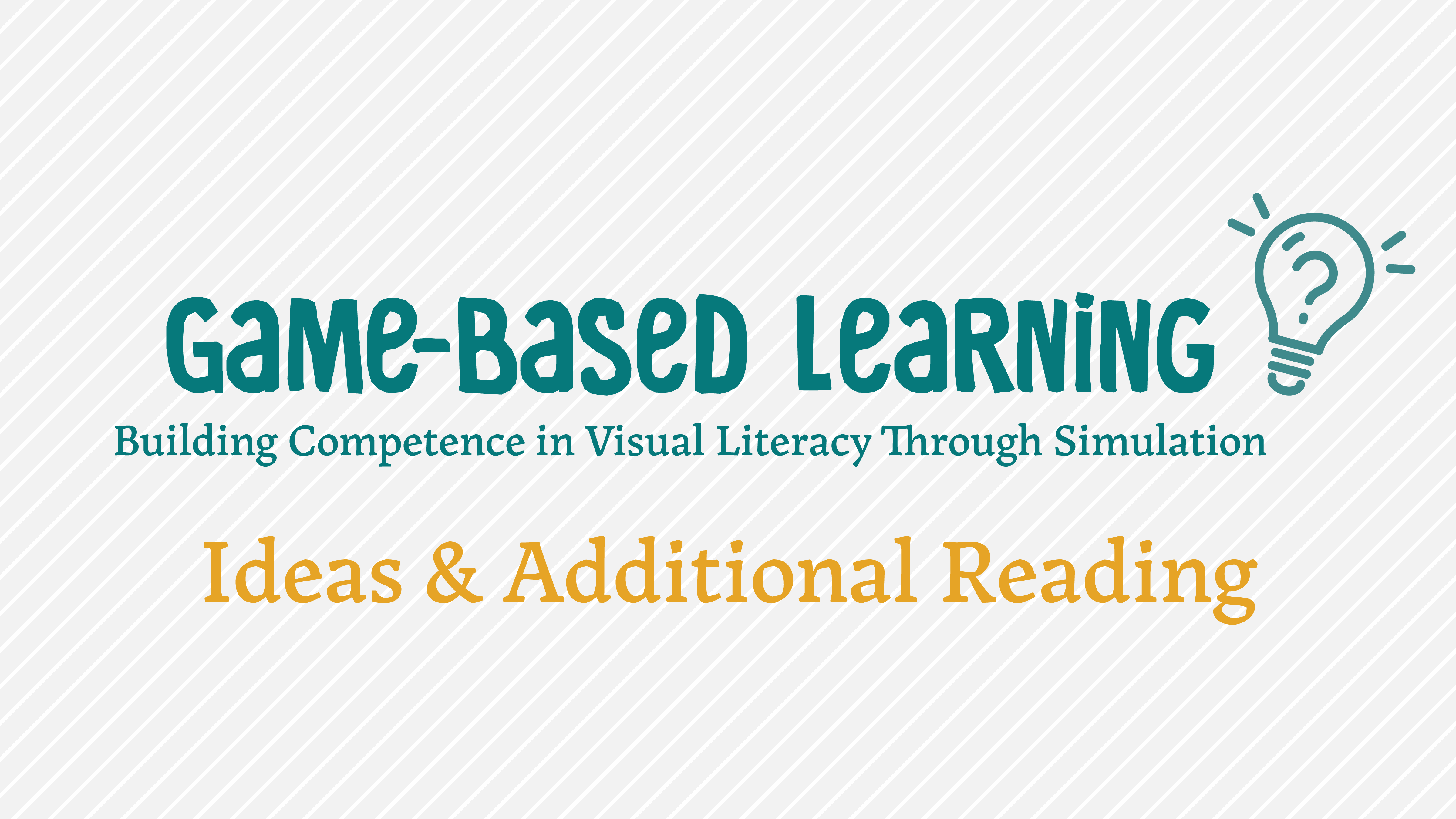How to Create a Contact Sheet in Adobe Bridge & Photoshop [Handout]
I designed a handout on How to Create a Contact Sheet in Adobe Bridge and Photoshop. I created it in Google Docs so I could share the file with others so they can modify it for their needs. I'm planning to do a lot of this kind of work for Blackwater Buccaneers Educational Resource Center, so please let me know if you have any requests or suggestions. To copy the file: Simply go to: File > Make a Copy and then name and save it to your own drive. Feel free to share with anyone you think could benefit from [...]